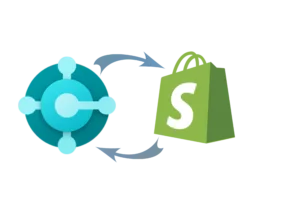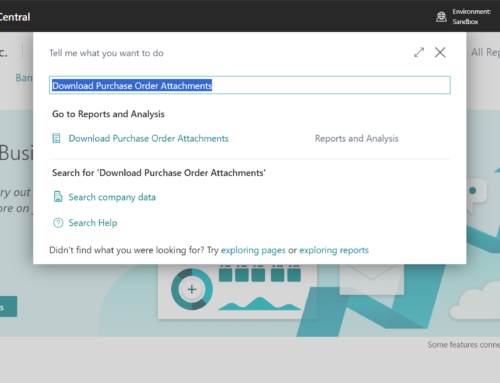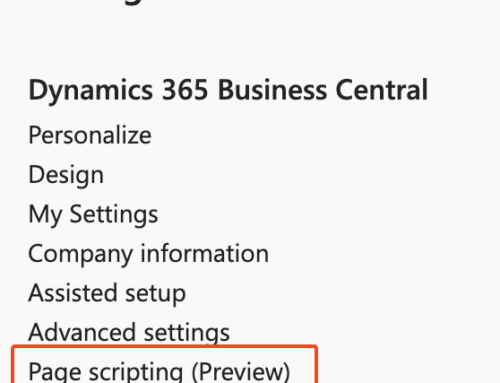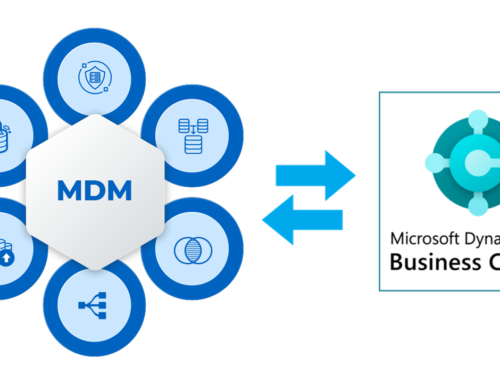In today’s fast-paced e-commerce landscape, seamless integration between platforms is crucial for optimizing operations and enhancing customer experiences. Microsoft Business Central and Shopify Connect offer a powerful solution for businesses looking to streamline their e-commerce operations. In this guide, we’ll walk you through the steps to unleash the full potential of this integration, from creating accounts to synchronizing inventory and products.
Below are some steps to follow to setup account in Shopify and integration of it with business central:
Create New Account In Shopify
Access your Shopify account by either logging in or signing up. If you’re new, create an account to get started with a single login credential.
Add Business central (App) into Shopify
Integrate the Business Central app into your Shopify store from the App section.
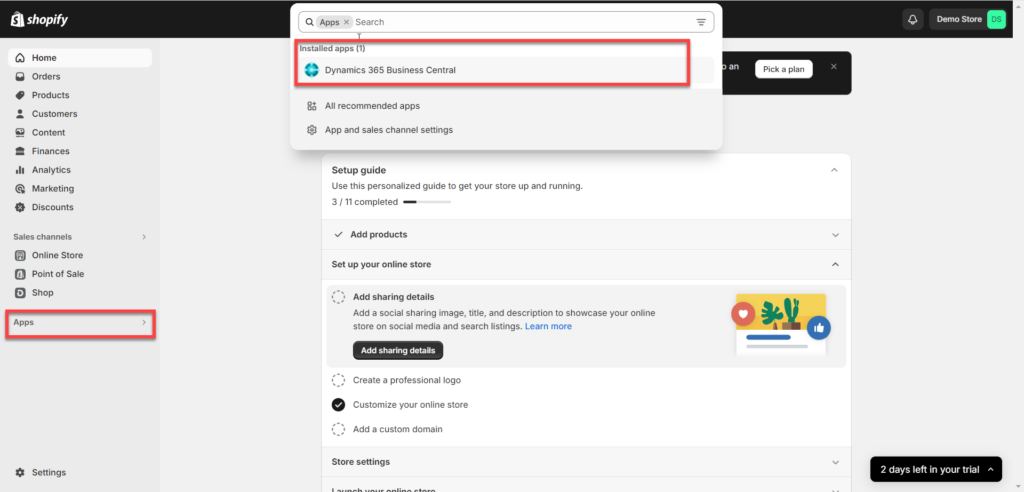
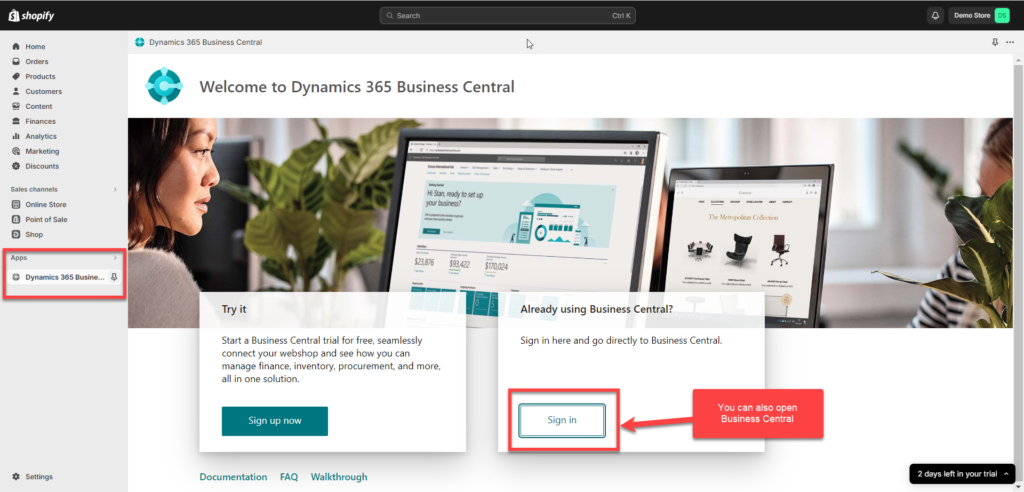
Add Shop in Business central
Next, include your Shopify store in the Shopify section of Business Central.
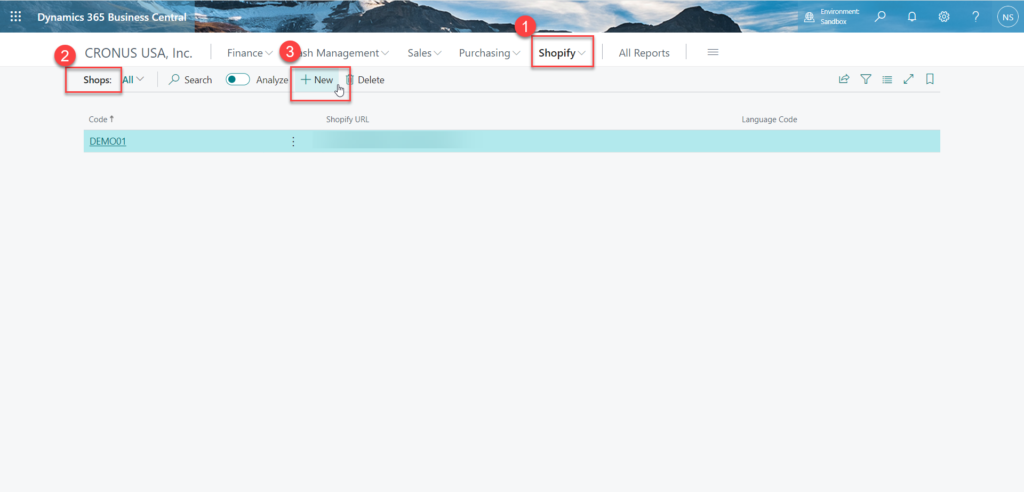
Add Url in Business central
Then, open Shopify and copy the URL to add it in the Shopify section of Business Central.
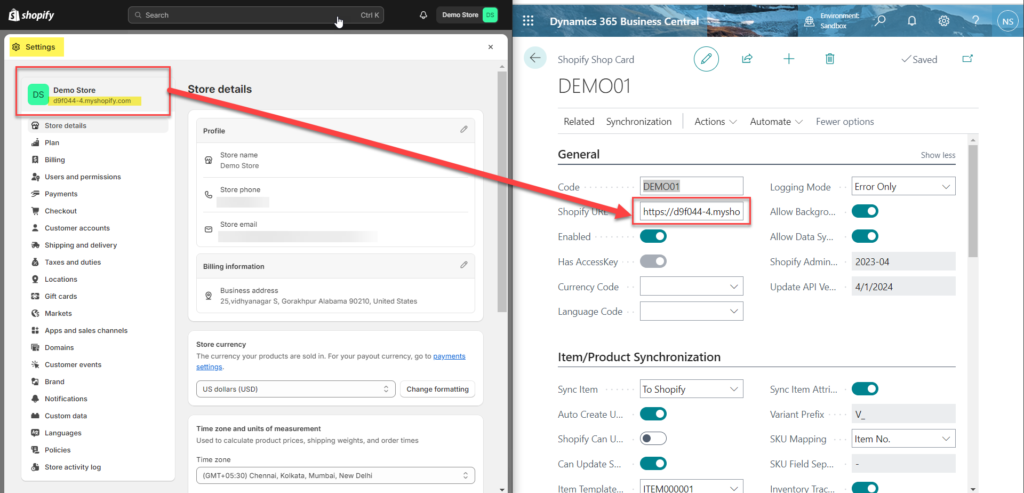
Edit Field Of Shop In Business central For Sync
Customize the ‘Shop’ field in Business Central according to your requirements.
Sync Item of Business central into Shopify Products
Synchronize items from Business Central to Shopify as products. Navigate to the Shopify pane, go to Products, and click on ‘Add Item’ in the Home pane.
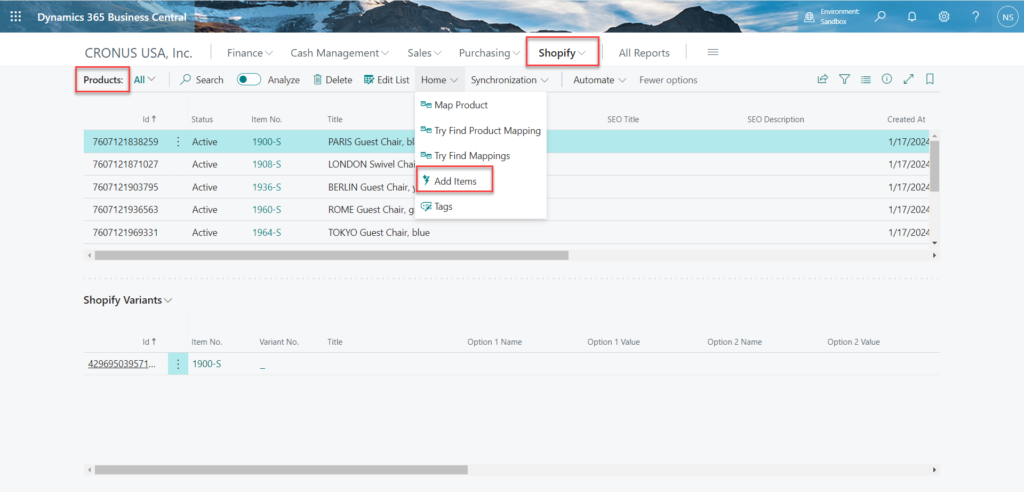
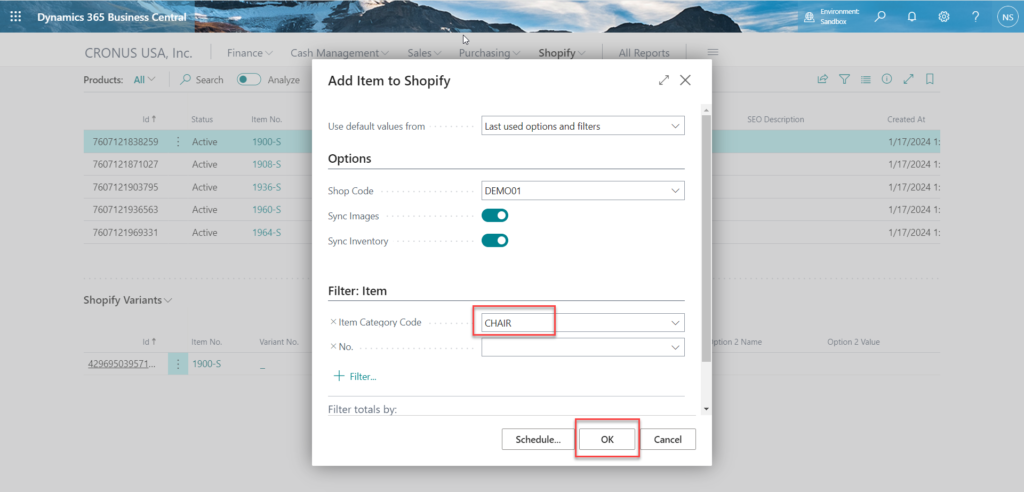
Choose your shop, sync the necessary fields, and effortlessly display the items added in Shopify as products.
After completing the synchronization process, check your Shopify account. Navigate to ‘Products’ and observe how seamlessly the items from your Business Central have been added as products.
Optimize your product display by selecting the ‘Sync Image’ action, ensuring that all images associated with your items are seamlessly transferred and available in your Shopify store.
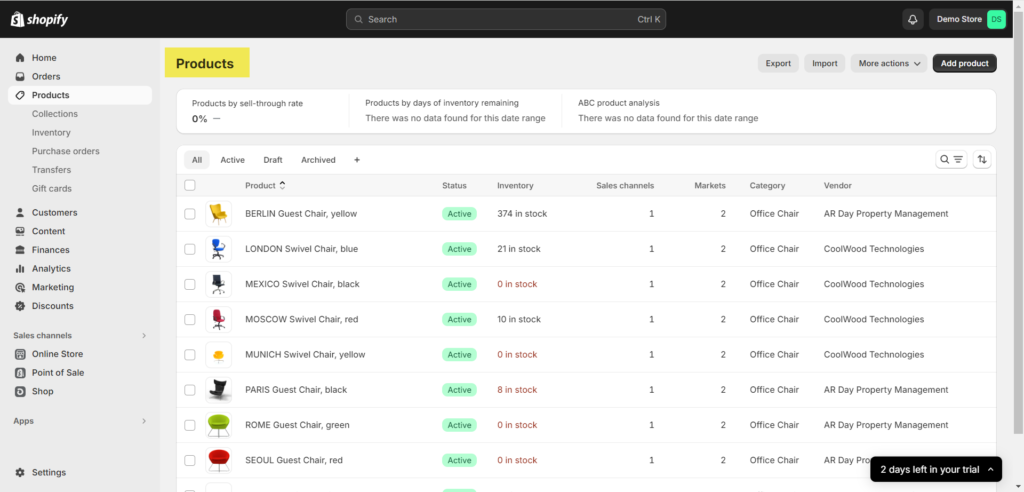
Sync Inventory
Likewise, streamline your inventory management by syncing the product quantity. Your Business Central inventory details will be mirrored in the Inventory section of Shopify.
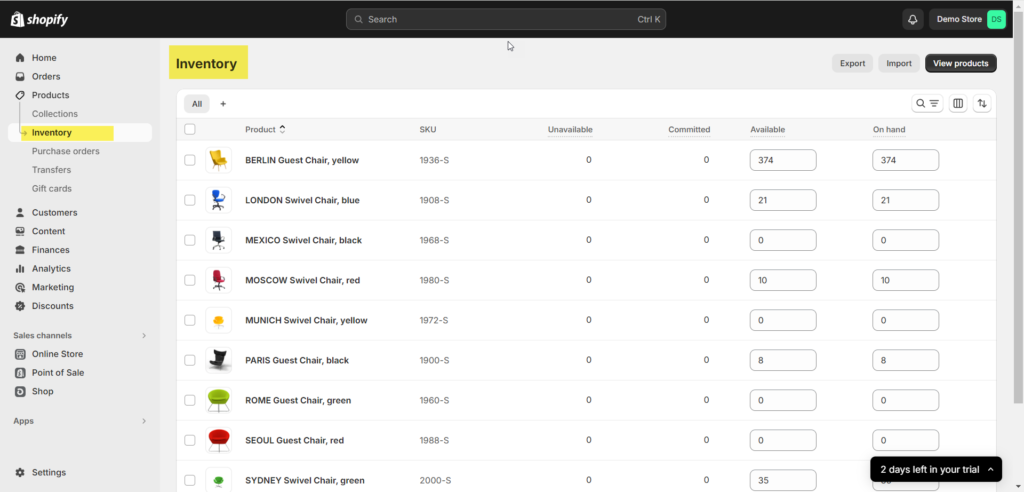
By following these steps, you can unlock the full potential of integrating Microsoft Business Central and Shopify Connect for seamless e-commerce operations. From creating accounts to synchronizing inventory and products, this integration offers a streamlined solution to optimize your e-commerce business. Start harnessing the power of integration today to elevate your e-commerce operations and enhance customer experiences.
For any further questions or assistance related to Business Central, feel free to reach out to our dedicated team at support@mindlinkinfotech.com. We’re here to support you on your journey to streamlined operations and enhanced data management capabilities.